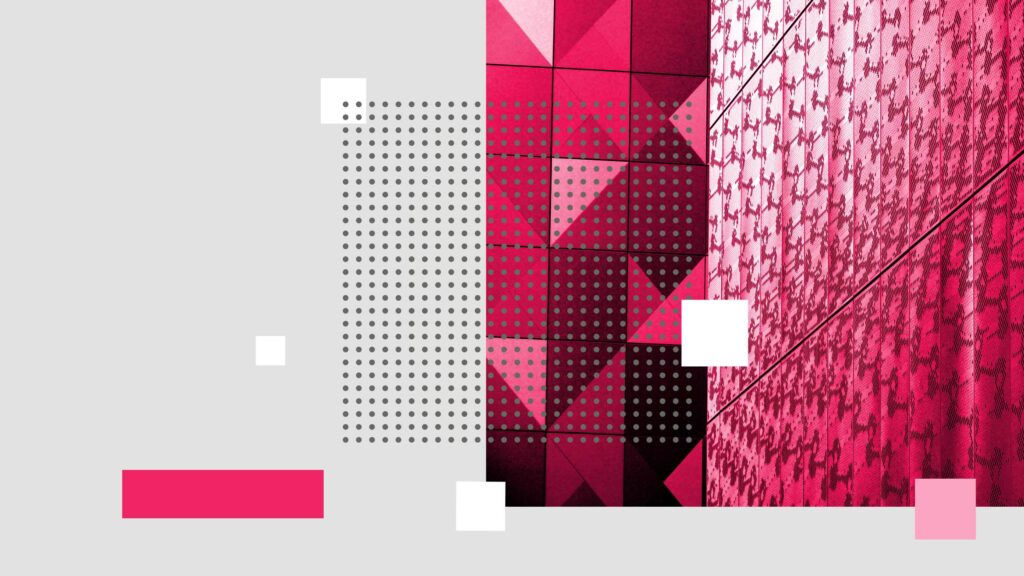A share code is a unique identifier used in the UK to facilitate the online verification of an individual’s immigration status, right to work, or right to rent.
Share codes are generated by the Home Office at the individual’s request and then provided to employers, landlords, and other authorities as proof of the individual’s lawful status.
Checking share codes online offers a convenient and efficient way to access this important information. It eliminates the need for physical paperwork, reduces the risk of errors, and speeds up the verification process, making it easier for both individuals and organisations to manage their responsibilities.
In this article, we explain how to check share codes and the common issues you might encounter when using share codes to verify someone’s status and rights.
Section A: What is a Share Code?
A share code is a unique alphanumeric identifier issued by the UK government, specifically by the Home Office, as part of its digital immigration status verification system.
Share codes allow individuals to prove their immigration status to third parties in a secure and efficient manner without the need for physical documents.
Share codes were introduced in 2021 as part of the UK’s move towards a more digital and streamlined approach to immigration control and verification.
1. How Share Codes Work
In the UK, a share code is generated through the online service provided by the Home Office. The share code serves as a temporary key that grants access to a person’s immigration status information stored in the Home Office’s database.
It is valid for a limited time and can be used by authorised parties to verify an individual’s right to work, rent property, or access certain public services.
2. How Share Codes are Used
Share codes are primarily used by individuals to prove their Right to Work to employers, their Right to Rent to landlords, and for other official requirements relating to various government agencies.
a. Employers
UK employers are under a legal requirement to ensure that all employees have the appropriate immigration status to work in the UK. One of the ways some workers can prove their eligibility to work is by providing the employer with a valid share code.
By using a share code, employers can quickly and securely access an individual’s work status, which helps in making informed hiring decisions and ensuring compliance with immigration laws.
b. Landlords
Landlords and letting agents use share codes to check the right to rent of prospective tenants. This process helps to confirm that tenants have the legal right to reside in the UK. The share code allows landlords to verify this information digitally, making the renting process more efficient and reducing the risk of renting to individuals without the proper legal status.
c. Government Agencies
Various government agencies might use share codes to verify an individual’s eligibility for services or benefits. For example, healthcare providers might need to confirm a person’s immigration status to determine their eligibility for free NHS treatment.
Section B: How to Do a Share Code Check
Checking a share code online is a straightforward process designed to be user-friendly and efficient. This process allows employers, landlords, and other authorised parties to verify an individual’s immigration status quickly and securely.
Step 1: Access the Official Website
Go to the official UK government website and navigate to the section for checking share codes. The URL for this service is gov.uk/view-right-to-rent or gov.uk/view-right-to-work, depending on the type of check you need to perform.
Step 2: Select the Appropriate Option
Choose whether you are checking the right to work or the right to rent. Each option will lead you to a specific service tailored for that purpose.
Step 3: Enter the Share Code
On the verification page, you will be prompted to enter the share code provided by the individual. This code is typically nine characters long and is a mix of letters and numbers.
Step 4: Enter the Individual’s Date of Birth
Along with the share code, you will need to enter the individual’s date of birth. This additional information helps to ensure the security and accuracy of the verification process.
Step 5: Submit the Information
After entering the required details, click on the “Submit” or “Check” button. The system will then process the information and retrieve the relevant immigration status.
Step 6: Review the Results
The system will display the individual’s immigration status, including their right to work or rent in the UK. Review this information carefully to ensure it meets your verification needs.
Step 7: Print or Save the Results
If necessary, you can print or save the results for your records. The online service typically provides options to download the verification in PDF format.
Section C: Benefits of Online Share Code Checks
Using the online system to check share codes offers numerous advantages that make the process more efficient and reliable. This digital approach is designed to meet the needs of employers, landlords, and other stakeholders by providing a fast, accurate, and secure method for verifying immigration status.
1. Speed and Convenience
One of the primary benefits of checking share codes online is the speed of the process. The online system provides instant results, enabling users to verify immigration status without delays. This feature is particularly useful for employers and landlords who need to make quick decisions.
The online platforms provided by the UK government are designed with user-friendliness in mind, offering clear instructions and easy navigation. This convenience ensures that even individuals who are not particularly tech-savvy can use the system with ease.
Checking share codes online can be done at any time and from any location with internet access. This flexibility removes the need to visit government offices or wait for postal deliveries, significantly enhancing the convenience of the process.
2. Accuracy and Reliability
The information retrieved through the online share code check is sourced directly from the Home Office’s database, ensuring it is up-to-date and accurate. Accessing real-time data reduces the risk of errors that can occur with outdated or incorrect information.
Automating the verification process through the online system minimises the likelihood of human error. Manual document checks often lead to mistakes, whereas an automated system ensures consistency and reliability in every verification.
The online check provides detailed information about an individual’s immigration status, including any restrictions or conditions. Access to comprehensive data helps users make informed decisions based on complete and accurate information.
3. Security Features
The online share code checking system employs advanced security measures to protect personal data. Using encryption and secure servers ensures that sensitive information is handled safely, preventing unauthorised access and data breaches.
Checking a share code requires both the code and the individual’s date of birth, adding an extra layer of security. This dual requirement ensures that only authorised parties can access the immigration status information.
Share codes are designed to be temporary, expiring after a certain period, which limits the timeframe during which the information can be accessed. This feature protects individuals’ privacy by ensuring that immigration status information is not available indefinitely.
Section D: Common Issues with Share Code Checks
While checking share codes online is generally a straightforward and efficient process, users may occasionally encounter some issues. Here, we set out some common problems that may arise, with troubleshooting tips to help resolve them.
Table: Common Issues and Solutions
|
Issue
|
Description
|
Solution
|
Additional Tips
|
|---|---|---|---|
|
Invalid Share Code
|
Error indicating the share code is incorrect or expired.
|
Double-check code entry, verify expiry date, contact issuer.
|
Ensure code is entered exactly as provided.
|
|
Incorrect Date of Birth
|
The date of birth does not match the code.
|
Verify and re-enter the date of birth, confirm with the individual.
|
Contact the individual for accurate information.
|
|
Technical Difficulties
|
Website not loading or other technical issues.
|
Check internet connection, try a different browser, clear cache and cookies.
|
Access the site during off-peak hours.
|
|
Access Denied
|
Unauthorized access message received.
|
Ensure proper permissions, use correct service, contact support if necessary.
|
Verify your role and service used.
|
|
Outdated Browser
|
Website functionality issues due to browser version.
|
Update browser, enable JavaScript.
|
Regularly update your browser for security.
|
|
Server Errors
|
Site down for maintenance or server errors.
|
Retry later, check status page, contact support.
|
Schedule checks during known service times.
|
Issue 1: Invalid Share Code
Receiving an error message indicating that the share code entered is invalid can be frustrating. This issue could arise due to several reasons, and addressing it promptly is crucial for smooth verification.
Accuracy is essential when entering the share code, as they are case-sensitive and must be entered exactly as provided. Ensuring the code is typed correctly can often resolve the issue.
Share codes are temporary and have an expiration date. Verifying whether the code has expired is important. If it has, requesting the individual to generate a new share code is necessary.
If the share code appears correct and within the valid timeframe, contacting the person who provided the code is advisable. Confirming its accuracy with the issuer can help resolve any discrepancies.
Issue 2: Incorrect Date of Birth
The system may indicate that the date of birth entered does not match the one associated with the share code. This issue can hinder the verification process and needs to be addressed promptly.
Ensuring the date of birth provided matches the information entered in the system is essential. Double-checking this information can often prevent errors.
Carefully re-entering the date of birth can help avoid typos. Accuracy in this step is crucial for successful verification.
Contacting the individual to confirm their date of birth ensures there are no discrepancies. Verifying this detail directly with the person can resolve any mismatches and facilitate the process.
Issue 3: Technical Difficulties
Encountering issues such as the website not loading or experiencing technical difficulties while attempting to check the share code can be frustrating. Addressing these issues promptly ensures a smoother verification process.
A stable and functioning internet connection is crucial for accessing the website. Ensuring your connection is reliable can often resolve loading issues.
Browser compatibility issues can sometimes cause problems. Accessing the site using a different web browser might provide a better experience.
Clearing your browser’s cache and cookies can remove any temporary files that might be causing issues. This simple step can often resolve technical difficulties.
High traffic on the website can lead to slowdowns. Accessing the site during off-peak hours might result in a more efficient and trouble-free experience.
Issue 4: Access Denied
Receiving an “Access Denied” message when attempting to check a share code can be a significant hurdle. This issue generally indicates a problem with permissions or the service being used.
Verifying that you are authorised to check the share code is crucial. Access to this information is typically restricted to specific parties, such as employers and landlords.
Confirming that you are using the correct service for your role is essential. Ensure you are accessing the appropriate service, whether it is for right to work or right to rent.
If you believe you should have access but continue to receive the “Access Denied” message, contacting the UK government’s support service is advisable. They can provide assistance and clarify any permission issues.
Issue 5: Outdated Browser
The website may not work correctly on outdated browser versions, leading to functionality issues and a poor user experience.
Using the latest version of your web browser ensures compatibility and optimal performance. Regular updates are essential for accessing the website without issues.
JavaScript is often required for websites to function properly. Ensuring it is enabled in your browser settings can resolve many functionality problems.
Issue 6: Server Errors
Server errors or maintenance downtime can disrupt access to the website, preventing you from checking the share code.
Websites may be temporarily down for maintenance. Trying to access the site after some time can often resolve the issue.
The UK government’s service status page provides updates on any ongoing issues or maintenance. Checking this page can inform you of current site status and expected resolution times.
Persistent issues may require technical support. Reaching out to the UK government’s technical support team can provide additional assistance and help resolve the problem.
Section E: Summary
Whether you are an employer ensuring compliance with Right to Work laws, a landlord verifying a tenant’s right to rent, or an individual needing to prove your status, the share code system offers a streamlined and secure method for verifying immigration status, offering a quick, accurate, and convenient way to access important information.
Section F: Need Assistance?
DavidsonMorris are UK immigration specialists, with expertise in compliance. We have extensive experience advising UK employers to comply with their Right to Work obligations, such as the correct use of share codes, through advice, e-learning solutions, training, audits and consultancy. For expert guidance, contact us.
Section G: FAQs
What is a share code?
A share code is a unique alphanumeric code issued by the UK Home Office that allows individuals to share their immigration status with employers, landlords, or other authorised parties. It provides temporary access to an individual’s status information in a secure and efficient manner.
How long is a share code valid?
A share code is typically valid for 90 days from the date of issue. After this period, a new share code must be generated if further verification is needed.
Who can use a share code to check my status?
Employers, landlords, and certain government agencies are authorised to use a share code to verify your immigration status. It ensures they comply with legal requirements for right to work, right to rent, and other eligibility checks.
How do I get a share code?
You can generate a share code through the UK government’s online service by logging into your account on the View and Prove Your Immigration Status website. You will need to provide some personal information and follow the prompts to obtain your code.
What should I do if my share code doesn’t work?
If your share code doesn’t work, ensure that the code is entered correctly and is still within its validity period and that the correct date of birth is used. If the problem persists, generate a new code or contact the Home Office for further assistance.
Is it safe to use share codes?
The UK government employs advanced security measures to protect your personal data. The codes are designed to be temporary and provide controlled access to your information, ensuring privacy and security.
Can I use the same share code for multiple checks?
Yes, you can use the same share code for multiple checks within its validity period. However, if the code expires or you need to revoke access, you will need to generate a new one.
What information is needed to check a share code?
To check a share code, you will need the 9-character share code and the individual’s date of birth.
Can I revoke a share code?
Individuals can revoke a previously generated share code by logging into their account on the UK government’s immigration status service and managing their share codes. This prevents further access using the revoked code.
Do I need to pay to check a share code?
No, checking a share code is a free service provided by the UK government. There are no charges for generating or verifying a share code.
Section H: Glossary
|
Term
|
Definition
|
|---|---|
|
Share Code
|
A unique alphanumeric code issued by the UK Home Office that allows individuals to share their immigration status with authorised parties.
|
|
Right to Work
|
The legal authorisation for an individual to work in the UK. Employers must verify this status using share codes or other documentation.
|
|
Right to Rent
|
The legal authorisation for an individual to rent property in the UK. Landlords must verify this status using share codes or other documentation.
|
|
Home Office
|
The UK government department responsible for immigration, security, and law and order. They issue share codes and manage the online verification system.
|
|
Immigration Status
|
The legal standing of an individual in the UK, which determines their rights to work, rent, or access services.
|
|
Online Verification
|
The process of checking an individual’s immigration status through a digital system using share codes.
|
|
Temporary Access
|
Limited-time access granted by a share code to view someone’s immigration status information.
|
|
Encryption
|
A method of protecting data by converting it into a code to prevent unauthorised access.
|
|
Alphanumeric
|
Consisting of both letters and numbers. Share codes are alphanumeric.
|
|
Expiration Date
|
The date after which a share code is no longer valid and must be regenerated for further use.
|
|
Dual Verification
|
The requirement of both a share code and additional information (such as date of birth) to verify immigration status securely.
|
|
Real-Time Data
|
Information that is up-to-date and retrieved instantly from the Home Office’s database during online verification.
|
|
User-Friendly Interface
|
A system design that is easy to navigate and use, even for those who are not technically proficient.
|
|
Compliance
|
Adherence to legal requirements, such as verifying right to work or rent, using the share code system.
|
|
Automated System
|
A digital process that minimises human error by automatically handling verification tasks.
|
|
Secure Servers
|
Servers that use advanced security measures to protect data and ensure privacy during online transactions.
|
Section I: Additional Resources
Home Office Right to Work Checks
https://www.gov.uk/government/publications/right-to-work-checks-employers-guide
A comprehensive guide for employers on how to conduct right to work checks.
UK Visas and Immigration (UKVI)
https://www.gov.uk/browse/visas-immigration
The official UK government page providing information on visas, immigration rules, and how to apply for various types of visas. UK Visas and Immigration
GOV.UK Prove Your Right to Work
https://www.gov.uk/prove-right-to-work
The official service to prove your right to work in the UK by generating a share code.
GOV.UK View and Prove Your Immigration Status
https://www.gov.uk/view-prove-immigration-status
This service allows individuals to view and share their immigration status using a share code.
GOV.UK Right to Rent Checks
https://www.gov.uk/check-tenant-right-to-rent-documents
Guidance for landlords on how to check a tenant’s right to rent property in the UK.
GOV.UK Service Status Page
https://www.gov.uk/service-status
Provides updates on the availability and maintenance of UK government online services.
UKVI Contact Centre
https://www.gov.uk/contact-ukvi-inside-outside-uk
Contact information for reaching UK Visas and Immigration for assistance with visa and immigration queries.
Author
Founder and Managing Director Anne Morris is a fully qualified solicitor and trusted adviser to large corporates through to SMEs, providing strategic immigration and global mobility advice to support employers with UK operations to meet their workforce needs through corporate immigration.
She is a recognised by Legal 500 and Chambers as a legal expert and delivers Board-level advice on business migration and compliance risk management as well as overseeing the firm’s development of new client propositions and delivery of cost and time efficient processing of applications.
Anne is an active public speaker, immigration commentator, and immigration policy contributor and regularly hosts training sessions for employers and HR professionals
- Anne Morrishttps://www.davidsonmorris.com/author/anne/
- Anne Morrishttps://www.davidsonmorris.com/author/anne/
- Anne Morrishttps://www.davidsonmorris.com/author/anne/
- Anne Morrishttps://www.davidsonmorris.com/author/anne/