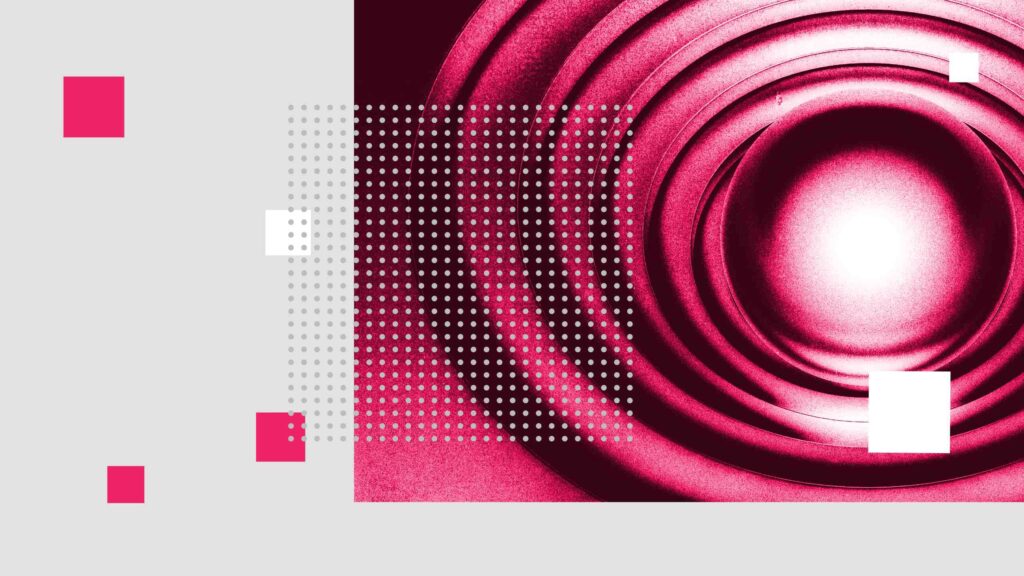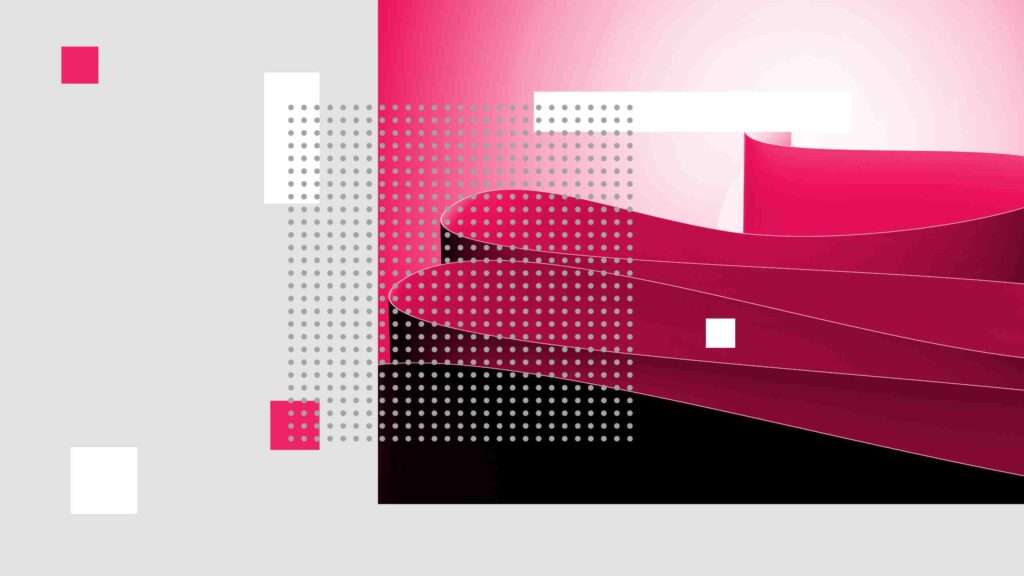Section A: What is the Sponsor Management System?
As a licensed sponsor you are subject to a number of strict duties to ensure compliance with the UK Immigration Rules and to prevent illegal working.
The Sponsor Management System (SMS) is the Home Office’s secure online portal through which licensed UK employers manage their sponsorship duties. It is not optional; once a sponsor licence is granted, the SMS becomes the single channel for assigning Certificates of Sponsorship (CoS), updating business and employee details, and communicating with UK Visas and Immigration (UKVI). Because the Home Office relies on the SMS as a real-time record of compliance, sponsors must treat every update and action within the system as part of their statutory obligations.
Employers use the SMS to perform the full range of sponsor licence functions. This includes assigning CoS to Skilled Worker and other sponsored visa applicants, requesting allocations of defined CoS, updating details of sponsored employees when their role or circumstances change, and reporting changes to the organisation itself, such as address changes, mergers or new branches. Sponsors can also manage their licence status through the SMS, including renewals, requests for additional services and responding to Home Office notifications.
The SMS is how the Home Office measures whether a business is compliant with its sponsor duties. Information entered into the system is treated as formal evidence and will be compared against what inspectors see during audits and what applicants submit with visa applications. If information is inaccurate, incomplete or out of date, it can directly affect visa approvals, and it can also lead to enforcement action against the sponsor. Employers therefore need staff who understand both the technical use of the system and the legal duties that underpin each action.
The sponsor licence itself is conditional on compliance with the rules set out in the immigration system. The SMS is the Home Office’s mechanism for monitoring that compliance in practice. For example, if a sponsored worker leaves employment, the sponsor must record this promptly on the SMS. If they fail to do so, the licence holder can face penalties for not meeting reporting duties. The same applies to organisational changes such as restructuring or appointing new key personnel. Because of this, the SMS should be fully integrated into HR and compliance processes so that updates are timely, accurate and supported by internal records.
The organisation retains overall responsibility for ensuring compliance with its sponsorship duties. In the event that you fail to comply with your sponsorship duties, you are at risk of action being taken against you by the Home Office. There are various measures that may be taken, including but not limited to downgrading your sponsor licence rating.
Where there has been a significant or systematic failing, and you pose a serious threat to immigration control, you are at risk of your licence being suspended or revoked. Where migrants are found to be working illegally, you may also be at risk of a civil penalty, or even criminal prosecution.
1. Which organisations are required to use the SMS?
The Sponsor Management System is used by any organisation that holds a valid sponsor licence to employ or engage non-UK and non-Irish nationals under the sponsored visa system. The licence gives the organisation permission to sponsor workers, but the SMS is the only way to carry out the practical duties attached to that permission. This means every licensed sponsor, regardless of size or sector, has to nominate personnel who can access and operate the SMS on behalf of the business.
Employers sponsoring workers under any of the following immigration routes must use the SMS to manage their licence and workforce:
- Skilled Worker – for organisations employing workers in eligible skilled roles across a wide range of sectors.
- Global Business Mobility – Senior or Specialist Worker – for multinational employers transferring senior staff or specialists from an overseas branch.
- Minister of Religion – for faith-based organisations sponsoring ministers or missionaries to work in the UK.
- International Sportsperson – for professional sports clubs or bodies employing athletes and coaches.
- Charity Worker – for charities engaging overseas nationals to undertake unpaid voluntary roles.
- Creative Worker – for cultural organisations, production companies, or venues bringing in artists, performers, or creative staff.
- Global Business Mobility (other sub-routes) – including Graduate Trainee, UK Expansion Worker, Secondment Worker, and Service Supplier routes.
- Government Authorised Exchange – for organisations offering short-term work experience, training, or internships under an approved scheme.
- International Agreement – for organisations employing workers under international treaties, such as diplomatic or trade agreements.
- Religious Worker – for faith-based organisations engaging individuals in non-ministerial religious roles.
- Scale-up Worker – for fast-growing companies sponsoring highly skilled workers under the Scale-up visa route.
- Seasonal Worker – for organisations in agriculture employing temporary seasonal staff, such as fruit pickers.
For each of these routes, the SMS is the Home Office’s official channel for managing sponsorship. Organisations must use it to assign Certificates of Sponsorship, request allocations, report changes in worker or business circumstances, and respond to Home Office requests. Without access to and proper use of the SMS, an organisation cannot meet its sponsor duties, meaning it risks enforcement action and ultimately losing the ability to sponsor workers. In short, if your business relies on overseas talent under any of these visa categories, SMS access and correct use is a mandatory licence condition.
2. What is the sponsor management system used for?
The Sponsor Management System is the online UKVI portal used to administer your day-to-day duties and sponsorship activities, and to meet many of your requirements and responsibilities as an employer sponsoring Worker and Temporary Worker visa-holders.
The sponsor management system is designed to allow level 1 and level 2 users, on the organisation’s behalf, to perform various sponsorship activities online. The primary functions available on this online system include the following:
- Managing key personnel and licence details – the level 1 user can access all applicable functions on the sponsor management system and perform a wide range of actions including requesting additional level 1 users, or adding or removing level 2 users.
- Creating, assigning and withdrawing CoS – these are not paper certificates, but virtual documents, like a database record. Each migrant will need to be assigned a CoS via your sponsor management system account. Both level 1 and level 2 users can assign these virtual documents.
- Applying for an increase in the number of CoS you can assign – if your licence application is approved, the Home Office will set a limit on the number of CoS you can assign annually. However, your level 1 user can request an increase using the sponsor management system.
- View the Home Office message board – only the level 1 user will be able to access key messages posted by the Home Office, targeted by tier and category. The sponsor management system will also notify the level 1 user of important events during the lifespan of your licence including, for example, when your sponsor licence is due to expire.
- Reporting activities relating to your sponsored workers and/or students – both level 1 and level 2 workers can report migrant activity to the Home Office, for example, where a worker fails to turn up for work or a student completes their studies early. However, a level 2 user can only do so on CoS that they have personally created and assigned.
- Pay for and track the progress of action plans – in the event that you fail to comply with your sponsorship duties, the Home Office may decide to downgrade your sponsor licence rating from an A to a B. The level 1 user will need to pay for and monitor the progress of any time-limited action plan to correct any breach(es).
DavidsonMorris Strategic Insight
The Home Office treats the Sponsor Management System as your organisation’s compliance record. It has to be kept up to date, and the information has to be correct and consistent with other records (like payroll). Even minor mistakes or errors can constitute a breach and trigger audits or enforcement action. If licence issues arise because of SMS breaches, they can block recruitment pipelines, leave vacancies unfilled and put your sponsored workers’ visas at risk. The price of a Home Office action plan and remedial work is almost always greater than the cost of good SMS governance.
Section B: Roles and responsibilities
The SMS operates on the principle of defined roles.
The Authorising Officer is the most senior person in the business with responsibility for immigration compliance and is accountable for the licence overall. The Key Contact acts as the Home Office’s main point of communication. Level 1 Users have the highest level of operational access, with authority to assign Certificates of Sponsorship, submit reports, and update business details. Level 2 Users have restricted access, usually limited to assigning CoS only, which makes this role suitable for staff involved in day-to-day recruitment.
Given the business-critical significance of the SMS, access should be restricted to trained staff, with regular reviews of permissions and activity logs. As such, allocating the right people to each role and reviewing these assignments regularly is key to maintaining control over the licence.
Licensed sponsors are required to allocate certain responsibilities to key personnel within their organisation, some or all of whom will have access to the sponsor management system.
There are four key personnel roles:
- Authorising officer – this is the person responsible for the recruitment of migrant workers and ensuring that all of your sponsorship duties are met.
- Key contact – this is the person who acts as the main contact with the Home Office.
- Level 1 user – this is the person who will carry out your day-to-day sponsorship activities using the sponsor management system.
- Level 2 user – this is the person who will carry out certain activities on the sponsor management system but who has fewer permissions than the level 1 user.
Those appointed as key personnel must meet specific suitability requirements.
The authorising officer, key contact and level 1 user are to be named on the sponsor licence application form.
There can only be one authorising officer and one key contact, but once the licence has been granted, additional level 1 users can be requested via the SMS, and level 2 users added.
Sponsors can appoint as many level 1 users as they require, based on the structure of the organisation and its needs. However, it is advisable to keep the number of level 1 users to a manageable number to ensure accountability and consistency in administering the licence. It is also advisable that all level 1 users are adequately trained on their duties and using the SMS.
Likewise, there is no limit to level 2 users, although level 2 users have a restricted range of permissions when using the sponsor management system.
Only level 1 and level 2 users will have access to the system. If the authorising officer or key contact require access, they must be set up as a level 1 or 2 user. As key personnel roles can be filled by the same person or combination of different people, this can be done by naming either one of them as the level 1 user on the licence application, or adding them as an additional level 1 or 2 user.
| Role | Main Responsibilities | Common Risks |
| Authorising Officer (AO) | Holds overall accountability for the sponsor licence. Ensures policies, systems, and staffing are in place to meet sponsor duties. Approves who is given SMS access and signs off on high-impact submissions and responses to the Home Office. | Insufficient oversight leading to unmanaged risks. Failure to remove departed users. No audit trail for key decisions. Lack of evidence that duties are monitored at senior level. |
| Key Contact | Acts as the primary point of contact with the Home Office. Receives correspondence, requests, and action plans. Coordinates responses internally and ensures deadlines are met. | Missing Home Office deadlines. Unread mailbox or absence cover not in place. Messages not escalated to decision-makers, causing late or incomplete responses. |
| Level 1 User | Performs day-to-day SMS tasks. Assigns CoS, updates business details, reports worker changes, manages user accounts, and requests defined CoS. Maintains accurate records aligned with HR and payroll. | Data entry errors on CoS. Late event reporting. Creating users with excessive permissions. Actions not evidenced, leaving gaps during audits. |
| Level 2 User | Carries out limited functions, typically assigning CoS only. Supports recruitment teams with controlled, task-specific access under Level 1 oversight. | Operating beyond intended scope. Assigning CoS with incorrect role or salary details. Lack of training leading to repeat mistakes. |
| Senior Responsible Person (where appointed) | Provides board-level sponsorship oversight in larger organisations. Monitors internal compliance reports and resourcing. Champions corrective actions and budget for training. | Governance gap if role is nominal only. No metrics or regular reporting to leadership. Slow remediation of issues flagged by internal audits. |
| External Adviser (if engaged) | Advises on sponsor duties, reviews SMS entries for risk, prepares responses to Home Office queries, and delivers training. Supports complex events such as restructures or TUPE. | Over-reliance without internal ownership. Advice not implemented in HR processes. Confusion over who presses submit on SMS actions. |
DavidsonMorris Strategic Insight
Access to the SMS has to be restricted to trained staff who are authorised to act as key personnel. Not everyone can act as key personnel. Internal vetting will be needed because the Home Office does conduct suitability checks. If they identify an issue – you are facing enforcement action.
At the same time, gaps in key personnel coverage create risk. When key personnel leave or take long-term leave, the SMS has to be updated.
The Authorising Officer is legally accountable, but sponsors can easily fail to give this role enough visibility at board level.
Section C: How to Use the Sponsor Management System
Once a sponsor licence has been granted, the Home Office issues login details for the Sponsor Management System. From this point forward, all licence-related activity is administered online through the system. Employers cannot operate a sponsor licence without regular use of the SMS, making it important to set up accounts correctly and allocate access to the right individuals. Mistakes at this stage, such as giving access to staff who are not trained or failing to restrict permissions, can create compliance risks that are difficult to undo.
Employers should build SMS use into their HR processes so that updates are carried out promptly. For example, when a new hire is confirmed, HR should liaise with the Level 1 User to ensure the CoS is assigned quickly. If an employee leaves, the exit checklist should include reporting the termination through the SMS. Treating the SMS as part of routine HR rather than an afterthought reduces the risk of missed deadlines and shows the Home Office that compliance is being managed properly. Sponsors should also run regular internal checks on SMS records to confirm that the data aligns with contracts, payroll and other internal systems.
1. How to log into the SMS
The first step for a newly licensed sponsor is to log in to the SMS using the credentials provided by UKVI. The system is password protected and must only be accessed by nominated users. Sponsors should ensure login details are stored securely, that recovery processes are in place in case passwords are forgotten, and that any changes in authorised staff are immediately reflected in the SMS. The initial account belongs to the Authorising Officer and is the foundation for all further user access. From here, additional Level 1 or Level 2 users can be created as required.
When a sponsor licence application is initially approved, the first SMS login ID will be sent by post to the Authorising Officer nominated in your sponsor licence application, whilst the password will be sent directly to the email address of the nominated Level 1 user. It is then the responsibility of the Authorising Officer to provide the login ID to the Level 1 user.
Having logged on to the SMS for the first time, the Level 1 user can request other Level 1 users, and create optional Level 2 users. You can appoint as many SMS users as you think you will need, based on your business structure and needs. However, as the Authorising Officer is responsible for the actions of all SMS users, it is best to keep the number of users to the minimum necessary for the effective maintenance of your licence. Importantly, as only Level 1 and 2 users can access the SMS, the Authorising Officer and Key Contact named in the sponsor licence application may need to be given permission as SMS users.
Different user levels will determine the level of access that a user has to the SMS. A Level 1 user can access all applicable SMS functions, provided the licence has not been suspended or downgraded, whilst Level 2 users will have fewer permissions. For example, a Level 2 user can only assign and not withdraw CoS, and report migrant activity on CoS that they have personally created and assigned, such as reporting a worker’s non-attendance. Equally, only Level 1 users will be able to access any messages posted by UKVI by selecting the ‘SMS message board’ link from the ‘Licence summary, applications and services’ menu. When logging on to the SMS, the Level 1 user must always read any messages before proceeding.
Each individual will have their own user ID and password, which are for their use only and must not be disclosed to anyone else, where misuse of user IDs and passwords may lead to action being taken against you. If an SMS account has been generated by an existing Level 1 user, the new user ID can be obtained from the ‘Manage Level 1 and 2 users’ screen located in the ‘Licence summary, applications and services’ menu. Once approved, the user’s password will be sent to them via email, which must be kept secure. Please note, if a Level 1 user creates a Level 2 user, the new user account is created automatically, whilst if adding a Level 1 user, their request will first be submitted to UKVI for assessment.
2. How to manage and replace key personnel in the SMS
If your key personnel change, UKVI must be notified of any changes. To do this, from the ‘Licence summary, applications and services’ screen select ‘Request changes to licence details’ and then select ‘Replace your Authorising Officer or Replace your Key Contact. Please note that replacing key personnel can only be done by a Level 1 user.
If your new Authorising Officer will also be your Key Contact, only one request will need to be completed using either function and completing all mandatory fields. Finally, from the ‘Request change of circumstances’ declaration screen, the Level 1 user must complete the date, their name and position in the organisation, and tick the declaration box. When replacing an Authorising Officer, the Level 1 user must also email a completed submission sheet to UKVI, with all supporting evidence, to be signed by the new Authorising Officer.
You must only use the function to replace your Authorising Officer or Key Contact if either one of these roles is to be assumed by a different person. If you want to amend your current Authorising Officer or Key Contact details, you must instead use the ‘Amend your current Authorising Officer’s details’ or ‘Amend your current Key Contact’s details’ function. You can use the SMS to amend their personal details, work address or contact information.
Requests submitted from the SMS to replace the AO or KC, and add new Level 1 users, will be fulfilled immediately, subject to certain criteria being met.
These criteria are if the postcode of the address stated for the new AO, KC or Level 1 User matches either the postcode of the sponsor’s main organisation address or that of its head office address or, for KCs and Level 1 Users, the postcode of a legal representative organisation that it has told the Home Office is acting on its behalf. Also, the licence must be fully active and the sponsor must be an A rated sponsor.
If these criteria are not met, the request will be considered manually, in the usual way. Relevant checks will still be carried out further to automatic decisions.
3. How to assign and request Certificates of Sponsorship (CoS)
One of the most frequent tasks in the SMS is the assignment of Certificates of Sponsorship. This is a mandatory step before a sponsored worker can apply for a Skilled Worker or other sponsored visa. The process requires accurate entry of job details, salary information, and employee data. Errors at this stage can result in visa refusals and wasted application fees. Sponsors must also ensure they are assigning the correct type of CoS, whether defined or undefined, and that the allocation limit has been approved in advance. The SMS will flag if further CoS allocations need to be requested, and it is the sponsor’s responsibility to make such requests in time to avoid recruitment delays.
To create and assign CoS within the Worker or Temporary Worker routes, this can be done by either Level 1 or Level 2 users. From the Workers screen, the user should select ‘Create and assign’, select the route and any category from the drop-down menu, and then the appropriate option to create individual or batches of sponsorship certificates.
For a single CoS, from the ‘Create a CoS screen’, the user should complete the migrant’s personal details, those of the job they will be doing and other relevant details, then select ‘Save’ and ‘Assign’. A declaration must also be ticked to indicate agreement with the terms and conditions, before being redirected to the payment screen to assign the CoS.
For a batch of CoS, from the ‘Create and assign CoS’ screen, the user should enter the name of the batch. There is then an option to add pre-populated employment details, to save time in creating several certificates, before adding the worker’s personal details. Once complete, the batch can be assigned and paid for with a single transaction.
4. How to renew your allocations and apply for additional CoS
If you meet the criteria for automatic renewal of CoS allocation, based on the number of CoS you assigned in the preceding 12 months, UKVI will write to you. Otherwise, a request will need to be made by a Level 1 user for renewal of your annual CoS allocation. From the ‘Licence summary, applications and services’ screen, the Level 1 user should select ‘Request renewal of annual CoS allocations’. If allocations are not due to be renewed automatically, to request a renewal they must then select ‘Add a request’ next to the relevant route. They must also enter the number of CoS requested and the reason why these are required.
To request an increase in your allocation of CoS during an allocation year, from the ‘Licence summary, applications and services’ screen, a Level 1 user should select ‘Request CoS allocation increase’. They should then select ‘Add a request’ next to the route in which you wish to increase the allocation, for example, under the Skilled Worker route. They will again need to enter the number of CoS needed and provide full reasons for this request.
5. How to manage your sponsor licence details
Any Level 1 user should regularly check the licence summary function in the SMS, located in the ‘Licence summary, applications and services’ menu to ensure your details are accurate. If your licence details are incorrect, or you need to amend the name or address of your organisation, a request can be submitted by selecting ‘Request changes to licence details’ followed by ‘Amend your organisation details’. A drop-down menu will then appear, with acceptable reasons for any change of name or address. Acceptable reasons can include rebranding, office or branch closed, downsized business premises, expanded business premises, lease expired, Royal Mail postcode changes or moved to new premises.
Certain changes may be applied automatically, where the new details will be instantly visible on the SMS. However, in all cases, the Level 1 user must still print, complete and send a submission document to UKVI for the change request to be reviewed or considered, together with supporting evidence. This must again be signed by the Authorising Officer.
6. How to report activities relating to your sponsored workers
One of the main responsibilities as a UK sponsor is to report any relevant worker activity, if the circumstances of a migrant worker change, including any failure to attend work, repeated absences from work and withdrawal of sponsorship. Importantly, a Level 2 user can only report migrant activity on CoS that they have personally created and assigned, or for any CoS which have been transferred to them by a Level 1 user.
From the Workers screen, the user should select ‘Sponsorship duties’, followed by ‘Report migrant activity’. They can search for the relevant CoS by using the CoS number or the migrant’s personal information, although the search parameters must be specific to avoid being presented with a long list of certificates to choose from. Having identified the correct CoS, the user must select the appropriate reason from the ‘Report new activity’ drop-down menu, and provide full details from the ‘Report migrant activity – date and reason’ screen.
7. How to report a leaver
If a sponsor is revoking sponsorship of an employee, this must be confirmed and completed through the SMS within 10 business days of the termination.
UKVI is then responsible for taking action on the report and issuing a curtailment notice. The system is dependent on the sponsor complying with its sponsor duties to report the end of a worker’s role and then for the notice to be delivered to the individual.
If a sponsor continues to employ a migrant without issuing a new CoS and the migrant’s leave expires, the sponsor may be subject to a civil penalty and/or criminal sanctions. In addition to civil penalties and criminal penalties, an employer with a sponsor licence under the points-based system (PBS) may lose its licence if illegal working is proven. The employer’s reputation may also be harmed if they are found to have employed an illegal worker or if they fail to provide a potential illegal worker with adequate opportunity to demonstrate their right to work in the United Kingdom.
DavidsonMorris Strategic Insight
A lot of the SMS activity looks like routine administration, but remember that every action carries legal weight. The implications go beyond clerical concerns. An error on a CoS can lead to a refused visa application, you miss out on a candidate and face wasted costs and possible Home Office investigation.
The Home Office will not accept “we didn’t know” as a defence. Your key personnel need to have the knowledge and capability to fulfil their roles, backed by training and escalation routes when something goes wrong.
Section D: Reporting and Compliance
The Sponsor Management System is the primary source of data used by the Home Office to monitor whether a sponsor is meeting its reporting obligations. Every licensed employer is bound by strict reporting deadlines and requirements that are set out in sponsor guidance. Failure to comply, even through oversight, can jeopardise the validity of the licence and the immigration status of sponsored workers. For this reason, sponsors must treat reporting duties as a routine compliance function, fully integrated into their HR and payroll processes.
| Home Office Reportable Event | Deadline | Notes |
| Change in a sponsored worker’s circumstances (e.g. role change, termination, non-attendance, unauthorised absence of 10+ days) | Within 10 working days | Updates must be made through the SMS with supporting details consistent with HR records. |
| Change in sponsor’s organisation (e.g. new address, merger, acquisition, change in ownership, significant restructure) | Within 20 working days | Failure to notify on time may lead to compliance action, including licence downgrade or suspension. |
| Change in Key Personnel (Authorising Officer, Key Contact, Level 1 User) | Within 20 working days | Sponsors must ensure the SMS is updated promptly to keep communication lines open with the Home Office. |
| Change in business stop trading, insolvency, or significant change in operations | Within 20 working days | These events will usually trigger closer scrutiny and, in some cases, immediate licence review. |
| Change in size/status of the organisation (e.g. transition from small to medium company) | Within 20 working days | Affects sponsor licence fee levels and Immigration Skills Charge obligations. |
1. Reporting business changes
Sponsors must notify the Home Office through the SMS of any changes to their organisation that could affect the terms of their licence. Examples include changes to company structure, mergers or acquisitions, relocation to new premises, changes in trading address, or the appointment or departure of key personnel such as the Authorising Officer. Notifications must be submitted within the required timeframe, usually 20 working days, to avoid enforcement action. The Home Office uses this information to ensure the sponsoring organisation continues to meet the eligibility criteria for holding a licence. If changes are not reported, sponsors risk a downgrade, suspension, or even revocation of their licence.
2. Reporting worker changes
The sponsor is also responsible for monitoring and reporting changes in the circumstances of sponsored workers. This includes events such as role changes, extended unpaid leave, significant absences, early termination of employment, or non-attendance after visa approval. These updates are submitted through the SMS and must be accurate and timely. Failure to report a worker’s departure, for example, can result in compliance action if the Home Office later discovers the individual is no longer employed but still listed on the sponsor’s licence. Regular communication between line managers, HR, and SMS users is vital to ensure changes are captured and reported promptly.
3. Consequences of late or incorrect reporting
Non-compliance with reporting duties carries significant consequences. If reporting deadlines are missed or incorrect information is submitted, the Home Office may view the organisation as failing to meet its sponsor responsibilities. This can trigger unannounced compliance visits or audits, during which inspectors will review whether SMS entries align with HR files, contracts, and payroll data. Penalties range from a licence downgrade to full revocation, with severe impact on the business’s ability to recruit from overseas. In addition, affected employees may have their visas curtailed, disrupting operations and damaging the employer’s reputation. To reduce these risks, sponsors should schedule internal compliance checks and ensure staff responsible for SMS reporting are properly trained.
4. Building compliance into HR processes
The most effective way to manage reporting duties is to embed them into existing HR processes. For instance, when an employee resigns or a promotion is confirmed, the HR checklist should include notifying the SMS. Where business decisions are taken at board level, such as a merger or relocation, the sponsor team should be alerted so updates are submitted on time. Treating SMS reporting as part of business-as-usual reduces the risk of oversight and provides evidence to the Home Office that compliance is being managed consistently and proactively.
DavidsonMorris Strategic Insight
Reporting deadlines are strictly enforced because the Home Office expects near real-time information about sponsors and their sponsored workers. Miss a deadline, or fail to report at all, and you risk immediate compliance action. Integrating reporting into HR workflows is the only safeguard.
Key personnel also have to be clear on what needs to be reported and by when. The changes may seem minor or insignificant to the organisation, but it’s what the Home Office deems important that matters.
Section E: Common SMS Issues
Even with clear guidance, many sponsors encounter difficulties in using the Sponsor Management System. Technical problems, staff turnover, and inconsistent internal processes can all create vulnerabilities that put a licence at risk. To avoid these pitfalls, employers should understand the most common issues and implement practical best practices that ensure the SMS is managed reliably and in line with Home Office expectations.
1. Frequent system problems
Technical errors are not unusual when using the SMS. Users may struggle with forgotten passwords, locked accounts, or delays in processing requests such as defined Certificate of Sponsorship allocations. In some cases, sponsors mistakenly believe that a submission has gone through when the system has not confirmed receipt. To avoid these issues escalating, sponsors should maintain a central log of SMS activity, confirm receipt of requests, and ensure more than one Level 1 User is trained and active. This provides continuity if a key user is absent or if access problems arise at short notice.
2. Managing user access
One of the most common compliance risks arises from poor control over who has SMS access. If user accounts are not reviewed regularly, individuals who have left the business may still be listed, or users may hold wider permissions than necessary for their role. Sponsors should review user permissions on a regular basis, removing inactive users and restricting Level 1 access to trusted, trained staff. Level 2 users should only be appointed where there is a clear business need, and their permissions should be kept narrow. These measures reduce the likelihood of accidental errors or misuse of the system.
3. Preparing for Home Office audits
During a Home Office compliance visit, the SMS is one of the first areas examined. Inspectors will compare the information in the system with HR records, payroll data, and right to work documentation. If discrepancies are identified, such as employees listed in the SMS who have already left the business, this can be treated as a breach of sponsor duties. To prepare, employers should conduct internal audits at regular intervals. These checks should confirm that SMS data matches internal records and that all required updates have been submitted within the reporting deadlines. Documenting these internal audits also demonstrates a proactive approach if questioned during an inspection.
4. Establishing good practice
The most reliable sponsors treat SMS management as a compliance priority rather than a back-office task. Best practice includes having a written policy on SMS use, regular training for staff who operate the system, and a clear process for escalating technical problems or reporting deadlines. Some organisations appoint a compliance officer or team specifically responsible for SMS oversight, ensuring consistency and accountability.
DavidsonMorris Strategic Insight
SMS breaches are usually down to human error, and are largely avoidable. Even if no migrant rules were broken, poor internal processes will be penalised; no one checking user accounts, no process for password resets or replacing leavers. Home Office audits will expose these gaps. The cost of an action plan or licence downgrade far outweighs the time and investment needed for training, governance and quarterly internal audits that create an inspection-ready audit trail.
Section F: Strategic Considerations for Employers
The Sponsor Management System is not simply an administrative portal. It plays a central role in an employer’s ability to maintain a sponsor licence and, by extension, their capacity to hire international talent. While day-to-day use of the SMS focuses on reporting and assigning Certificates of Sponsorship, employers should also view it as a tool that carries long-term strategic importance. The way an organisation integrates SMS use into its wider HR and compliance structures can determine whether the licence remains secure and whether recruitment from overseas continues without disruption.
| Error | Impact on Licence | Impact on Worker Visa |
| Assigning a Certificate of Sponsorship with incorrect salary or job details | Flagged as a compliance breach during audit. Can result in licence downgrade or action plan costs. | Visa refusal for the worker due to failure to meet Skilled Worker eligibility criteria. |
| Failure to report a worker’s early termination or unauthorised absence | Viewed as failure to discharge reporting duties. May lead to compliance visit and enforcement action. | Worker may remain listed as employed, creating risk of visa curtailment once discovered by the Home Office. |
| Not updating business details after a merger, relocation, or change in ownership | Risk of licence suspension or revocation if the Home Office concludes the sponsor no longer meets eligibility requirements. | Uncertainty for sponsored workers if licence action disrupts their lawful employment status. |
| Allowing untrained staff to use SMS without proper permissions | Accidental submissions or errors logged as official records. Reduces credibility during Home Office audits. | Incorrect CoS assignment may prevent worker from applying for or maintaining a valid visa. |
| Missing reporting deadlines (10 or 20 working days) | Home Office may impose an action plan, downgrade licence rating, or conduct additional compliance checks. | Visa applications linked to late or inaccurate reports risk being delayed or refused. |
| Failure to renew the sponsor licence on time | Licence expires and is removed from the register, preventing any future sponsorship until a new application is approved. | Current sponsored workers face curtailment of their visas and may lose right to work. |
1. SMS use and workforce planning
Employers who rely on sponsored workers must build SMS processes into their workforce planning. This includes anticipating the need for Certificates of Sponsorship well ahead of recruitment campaigns, ensuring that defined CoS allocations are requested in good time, and that undefined CoS allocations are managed effectively across departments. Delays in assigning a CoS due to poor planning can cause candidates to lose interest or face visa refusals, which has direct cost and operational implications. Forward planning with SMS at its core ensures the business can respond to recruitment demands without unnecessary delays.
2. Reducing the risk of suspension or revocation
Licence suspension or revocation usually follows repeated or serious failures to comply with sponsor duties, many of which are administered through the SMS. Employers that treat SMS reporting as an afterthought increase their exposure to compliance breaches. Conversely, organisations that prioritise accurate, timely reporting and maintain clear records of SMS activity reduce the risk of enforcement action. A licence downgrade or suspension disrupts business operations, damages reputation, and can result in sponsored staff losing the right to work. Maintaining robust SMS practices therefore acts as a safeguard against the most serious consequences of non-compliance.
3. Integration with HR and compliance frameworks
The most effective approach is to integrate SMS use into existing HR and compliance frameworks. For example, onboarding checklists should include confirming that a Certificate of Sponsorship has been correctly assigned and linked to the right visa application. Offboarding processes should include SMS reporting of departures within the required timeframe. Similarly, payroll and HR systems should be cross-checked against SMS records to ensure consistency. This integration ensures that reporting does not depend on individual memory or isolated processes but is embedded into standard organisational routines, reducing the risk of errors or oversights.
4. Long-term licence security
Viewing SMS use as a compliance formality underestimates its impact. In reality, the SMS provides the Home Office with an ongoing, live picture of how well an employer is managing its immigration responsibilities. Each submission forms part of the sponsor’s compliance history, which will be reviewed during renewals and audits. Employers that invest in training staff, documenting processes, and conducting regular internal audits position themselves to maintain licence security over the long term. This strategic view allows businesses to protect access to overseas talent and support growth plans without the uncertainty of Home Office sanctions.
DavidsonMorris Strategic Insight
Sponsors that align SMS use with workforce planning are the ones who avoid disruption. Forecast your CoS needs, budget for training and embed reporting into your HR systems. Poor SMS management is a competitive disadvantage you will want to avert.
Section G: Summary
Each action taken within the SMS, from assigning Certificates of Sponsorship to reporting worker or business changes, carries compliance consequences. Employers who treat the system as part of routine HR and embed it into their wider compliance frameworks are best placed to avoid enforcement action and maintain long-term access to international talent. In contrast, inaccurate or late reporting exposes sponsors to licence downgrades, suspensions, or revocations, and can jeopardise the immigration status of employees.
Strategic use of the SMS means anticipating recruitment needs, allocating responsibilities to trained staff, and running internal audits to ensure consistency across records. With careful management, the SMS becomes not only a compliance tool but also a safeguard for business continuity and workforce planning. By understanding its functions and risks, employers can protect their sponsor licence, avoid disruption, and strengthen their ability to compete for skilled workers in a global market.
Section H: Need Assistance?
Failure to comply with your duties under a PBS licence leaves you at risk of Home Office penalties, such as suspension or even revocation of your licence.
Full guidance on the sponsor management system can be found in the various manuals published by UK Visas and Immigration. The information is not always the most helpful in practical terms, given the volume of material and the frequent changes to rules. Taking professional advice can ensure you are working to the most up to date guidance and rules to ensure compliance with your licence duties.
DavidsonMorris are specialists in UK business immigration and talent mobility. We work closely with HR and company owners to support with sponsor licence compliance, including use on the sponsor management system. We also deliver training for Level 1 & 2 users on how to use the SMS for effective and compliant HR.
For guidance on use of the sponsor management system, or a wider immigration compliance issue, or if you are interested in SMS training, contact us.
Section I: FAQs
What is the Sponsor Management System used for?
The SMS is the Home Office’s secure online platform that sponsors use to assign Certificates of Sponsorship, report changes relating to their business and sponsored workers, and manage day-to-day sponsor licence duties.
Who can access the SMS?
Only nominated personnel can access the system. These include the Authorising Officer, Key Contact, and Level 1 or Level 2 Users. Each role has defined responsibilities and access rights, and sponsors must ensure user accounts are accurate and up to date.
How do I log in for the first time?
After a sponsor licence is granted, the Home Office issues login details for the SMS. The Authorising Officer will receive the initial credentials and can then set up additional Level 1 and Level 2 Users as needed.
What happens if reporting deadlines are missed?
Missing a reporting deadline or submitting inaccurate information can result in compliance action, including licence downgrades, suspension, or revocation. It can also affect the visa applications of sponsored workers linked to those reports.
Can user permissions be changed?
Yes, sponsors can amend or withdraw user access at any time through the SMS. It is good practice to review user permissions regularly to ensure only authorised staff have the correct level of access.
What support is available if I have technical issues?
UKVI provides online step-by-step SMS user guides and technical support for sponsors. Employers should also have internal procedures in place to escalate and resolve technical issues quickly, particularly where deadlines are affected.
Section J: Glossary
| Term | Definition |
| Authorising Officer (AO) | The most senior person responsible for immigration compliance within the organisation. Holds overall accountability for the sponsor licence and receives initial SMS login credentials. |
| Key Contact | The main point of communication between the sponsoring organisation and the Home Office. All correspondence about the licence is directed to this individual. |
| Level 1 User | An individual with full operational access to the SMS, including assigning Certificates of Sponsorship, reporting changes, and managing user accounts. |
| Level 2 User | A user with restricted access to the SMS, typically limited to assigning Certificates of Sponsorship. Cannot update business details or manage other users. |
| Certificate of Sponsorship (CoS) | An electronic document assigned to a visa applicant through the SMS. It contains details of the job and employer and is required for the visa application process. |
| Defined CoS | A CoS for Skilled Worker visa applicants applying from outside the UK. Each request must be submitted and approved through the SMS before assignment. |
| Undefined CoS | A CoS for Skilled Worker visa applicants switching within the UK or extending their stay. Sponsors must manage their annual allocation through the SMS. |
| Reporting Duties | The obligation of sponsors to notify the Home Office of specific events relating to the business or sponsored workers, usually within 10 or 20 working days. |
| Licence Downgrade | A penalty where the Home Office lowers a sponsor’s licence rating (from A-rating to B-rating) due to compliance breaches, requiring an action plan to restore full status. |
| Licence Revocation | The cancellation of a sponsor licence by the Home Office, usually due to serious or repeated compliance failures. Revocation ends the ability to sponsor workers and affects existing employees’ visas. |
Section K: Additional Resources and Links
| Resource | Description | Link |
| UKVI Sponsor Guidance | Official Home Office guidance for employers and education providers on sponsor duties and compliance | gov.uk sponsor guidance |
| Sponsor Management System Guides | Step-by-step manuals issued by UKVI explaining how to use SMS functions with visual instructions | gov.uk SMS guides |
| Apply for a Sponsor Licence | Application process for UK employers to become licensed sponsors | gov.uk sponsor licence |
| Certificate of Sponsorship | Practical guidance on assigning and managing Certificates of Sponsorship | davidsonmorris.com/CoS |
| Sponsor Licence Compliance | Detailed overview of compliance duties for licence holders and risks of breaches | davidsonmorris.com/compliance |
| UK Immigration Rules | Summary of Immigration Rules relevant to sponsors and visa applicants | davidsonmorris.com/rules |
| Sponsor Licence Renewal | Guidance on renewing your licence and avoiding lapses in sponsorship rights | davidsonmorris.com/renewal |